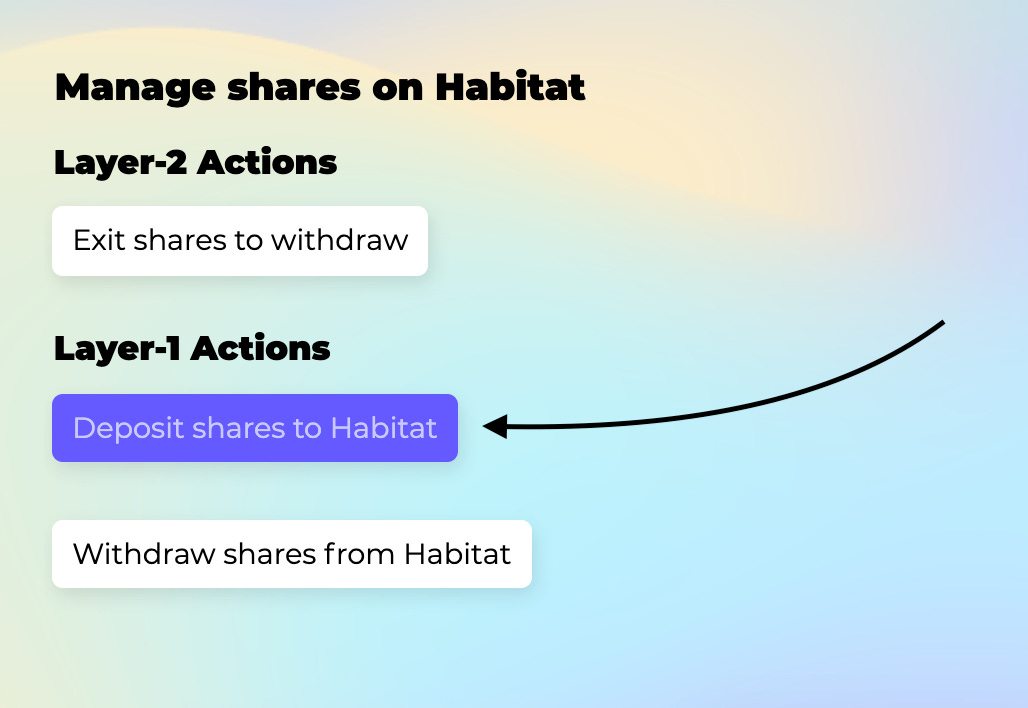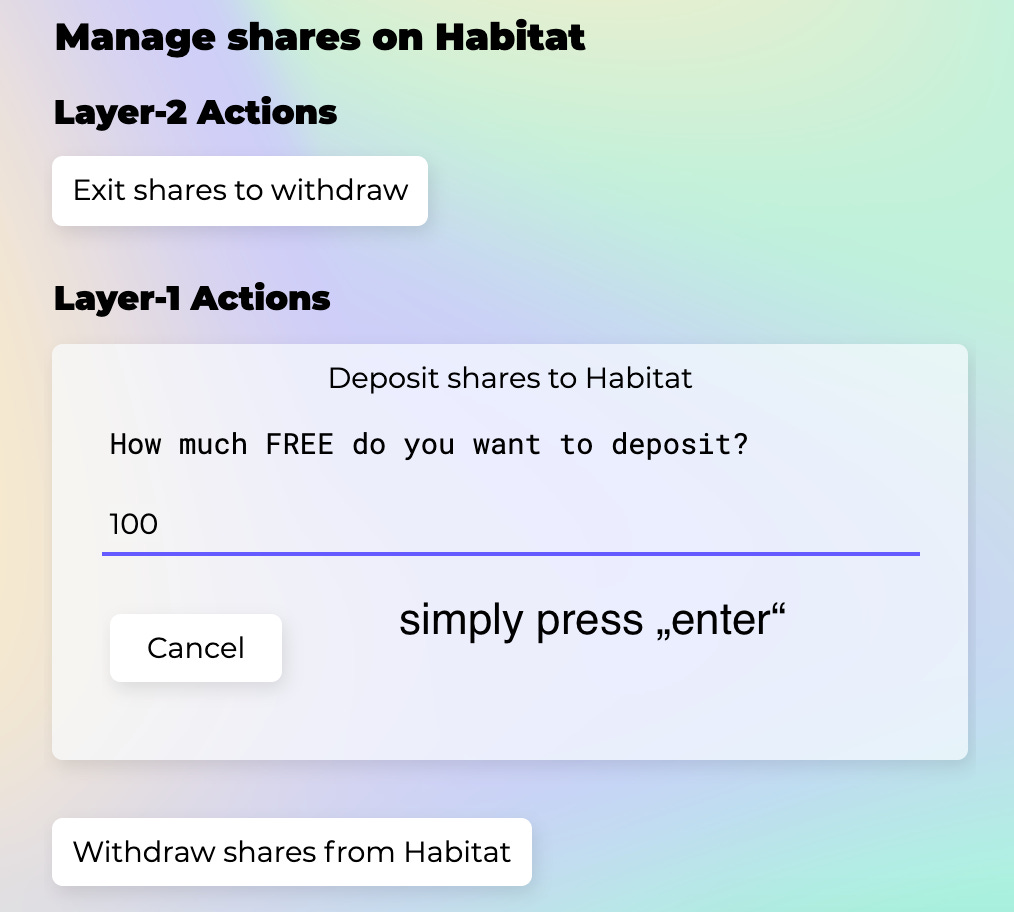How to use the Habitat MVP
Follow our guide and interact with Governance on Layer-2.
👋🏼 - Thank your checking our guide, we are excited to show you what we have been building! See how easy it is to start a governance proposal on Layer-2:
✔️ Before You Start - What You Need
Metamask Browser Wallet
In case you need it, please download the official browser extension here.
Ropsten ETH
Check this faucet & claim some or contact us via https://discord.link/habitat
Make sure your wallet looks something like this before you jump over to our page:
🦊 We just assume you know how to handle a MetaMask Browser Wallet and have interacted with Web3 applications already. 🦊
🧭 Setup Your Account
Visit https://mvp.deora.earth/ and check the tab “My Account”
ℹ️ My Account
All essential information are listed here, for example:
Governance Token Address of the required governance token.
Governance Token Balance - governance tokens in your connected wallet.
Your Voting Shares - tokens already deposited on Habitat.
Delegate Account Address - in case you delegated you can see to whom.
Exited Voting Shares - tokens ready for withdrawal after exit period.
Voting Power - % of voting power on this rollup.
💠 Manage your shares
Layer-2 Actions
Exit shares to withdraw - your shares are ready for withdrawal after a waiting period of a couple days. Due to the dynamic design of the rollup, this exit period is required to guarantee security and tamperproof transactions.
Layer-1 Actions
Deposit shares to Habitat – if you have shares to deposit, send them over!
Withdraw shares from Habitat – withdraw shares which you previously “exited” and which completed the exit-period.
Let’s get you ready to vote and show you how to deposit to the rollup 👇🏽
🔽 Deposit Shares to Habitat
Before you can create a new proposal or vote on the existing ones, you need to deposit shares to the rollup. Here is the token deposit flow in simple steps:
1️⃣ - Click “Deposit shares to Habitat”.
2️⃣ - Connect your wallet.
3️⃣ - Enter the amount of shares you like to deposit and press “Enter”
4️⃣ - Confirm the amount and check the pop-up window from MetaMask.
5️⃣ - Confirm the transaction in the MetaMask Browser Wallet.

6️⃣ - Refresh the page and check your balance of voting shares on Habitat - ✔️
Now you are ready to vote or create a new proposal, we show you how in the next step 👇🏽
📝 Create a Proposal
When checking the main page, we see two categories: “Pending” and “Proposed”.
Active or finished proposals will show up as “Pending” and everyone can view it, while members with deposited governance tokens on the rollup can vote on it.
🖋️ Choose a fitting title and insert a description for your proposal
If you are happy with the inputs and feel ready to submit, scroll down and click the “Submit” button. All what’s left is signing the transaction in MetaMask.
You can also add on-chain execution actions, here is how 👇🏽
⛓️ Add On-chain Execution
First, insert the Ethereum main-net address of the soon-to-be upgraded contract.
In the next field you can place the ‘calldata’ or input data for the contract call to be performed on the main-net after finalisation.
You can add several on-chain actions in the same proposal, they are all listed and you can check the inputs before you send the final version to the Habitat rollup.
If you are happy with all inputs, submit the proposal & sign the transaction…
🎉 Congratulations - You just created your first governance proposal on Layer-2! You can now start voting on it.
🆘 Common Struggles May Be…
You selected the wrong network in Metamask, please use Ropsten Testnet.
You don’t have shares on your layer-2 account.